Searching flows
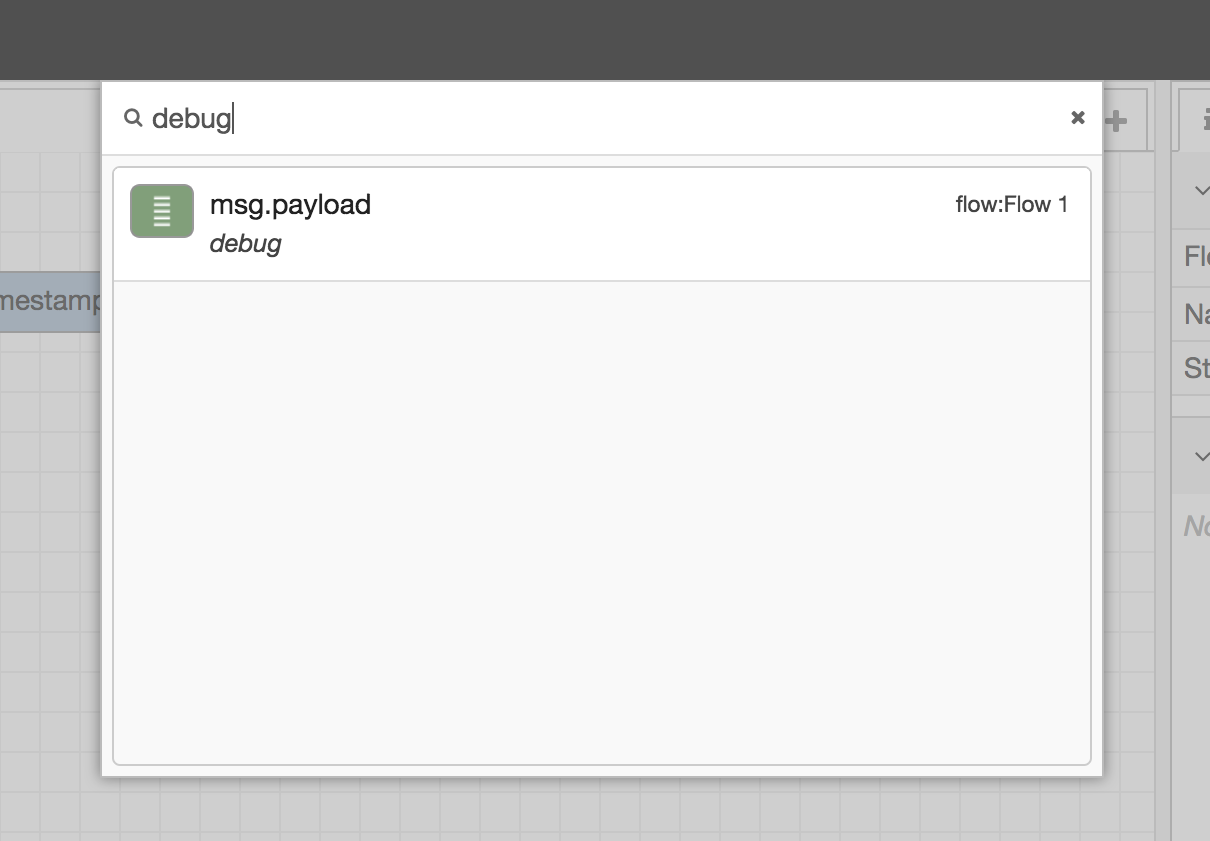
Search dialog
The Search dialog can be used to find nodes within the workspace, including configuration nodes.
It indexes all properties of the nodes, so it can be used to search for a node by its id, type, name or any other property.
Selecting a node in the result list will reveal that node within the editor.
| Reference | |
|---|---|
| Key shortcut | Ctrl/⌘-f |
| Menu option | Search flows |
| Action | core:search |