Frame/IFrame frameBorder 属性
 Frame/IFrame 对象
Frame/IFrame 对象
定义和用法
frameBorder 属性可设置或者返回 frame/iframe 元素的 frameborder 属性值。
frameborder 属性指定是否显示 iframe 周围的边框。
语法
frameObject.frameBorder=value
或者
iframeObject.frameBorder=value
或者
iframeObject.frameBorder=value
frameBorder 属性可以是以下值:
| 值 | 描述 |
|---|---|
| 1 | 开启边框(默认) |
| 0 | 关闭边框 |
浏览器支持
![]()
![]()
![]()
![]()
![]()
所有主要浏览器都支持 frameBorder 属性
实例
实例 1
返回 frameborder 属性的值:
<!DOCTYPE html>
<html>
<head>
<meta charset="utf-8">
<title>菜鸟教程(runoob.com)</title>
</head>
<body>
<iframe id="myframe" src="http://www.runoob.com" frameborder="0">
<p>你的浏览器不支持 iframes.</p>
</iframe>
<p>这个frameborder已设置:
<script>
document.write(document.getElementById("myframe").frameBorder);
</script>
<p>
</body>
</html>
<html>
<head>
<meta charset="utf-8">
<title>菜鸟教程(runoob.com)</title>
</head>
<body>
<iframe id="myframe" src="http://www.runoob.com" frameborder="0">
<p>你的浏览器不支持 iframes.</p>
</iframe>
<p>这个frameborder已设置:
<script>
document.write(document.getElementById("myframe").frameBorder);
</script>
<p>
</body>
</html>
尝试一下 »
实例 2
移除 frameborder:
<!DOCTYPE html>
<html>
<head>
<meta charset="utf-8">
<title>菜鸟教程(runoob.com)</title>
<script>
function removeBorder(){
document.getElementById("myframe").frameBorder="0";
}
</script>
</head>
<body>
<iframe id="myframe" src="http://www.runoob.com">
<p>你的浏览器不支持iframes。</p>
</iframe>
<br><br>
<input type="button" onclick="removeBorder()" value="移除边界">
<p><b>注意:</b> 该实例不能工作在IE浏览器。</p>
</body>
</html>
<html>
<head>
<meta charset="utf-8">
<title>菜鸟教程(runoob.com)</title>
<script>
function removeBorder(){
document.getElementById("myframe").frameBorder="0";
}
</script>
</head>
<body>
<iframe id="myframe" src="http://www.runoob.com">
<p>你的浏览器不支持iframes。</p>
</iframe>
<br><br>
<input type="button" onclick="removeBorder()" value="移除边界">
<p><b>注意:</b> 该实例不能工作在IE浏览器。</p>
</body>
</html>
尝试一下 »
 Frame/IFrame 对象
Frame/IFrame 对象



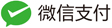

点我分享笔记